Q. How do I use the token received from my insurer?
If you already have a token from your insurance company, you can use that token during registration in the Token field on the registration form.
You will find the "Enter Token" field below the Confirm Password field where you can enter your Token. Once done, click on Register Now button.
You will need to verify your OTP on the next screen. On successful verification, the token will be applied and you are ready to unlock the benefits of being on RoadHow with our Insurance Partners.
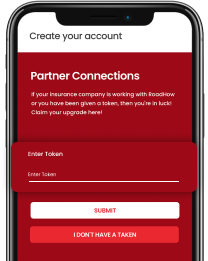
Enter your token
during registration...
Have you already registered? Or did you just register and miss where to input the token?
If you are already a RoadHow user and you have got a token from your insurance company, which you want to apply, or you just registered and missed where to input the token, please follow the below steps.

Step 1
Open your RoadHow app

Step 2
Touch “More” in your navigation

Step 3
Touch the settings icon
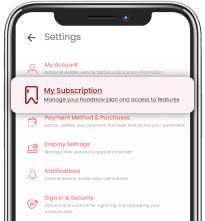
Step 4
Open “My Subscription”
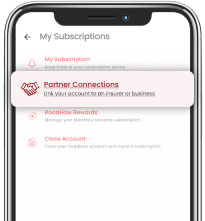
Step 5
Open “Partner Connections”

Step 6
Enter the token that has been provided to you
